Table of Contents
Install App on Apple Devices (using Safari)
| 1 | Go to hashilthsa.com/app on your phone |  |
| 2 | Click the
symbol on the bottom of the screen |
 |
| 3 |
Scroll down and click "Add to Home Screen |
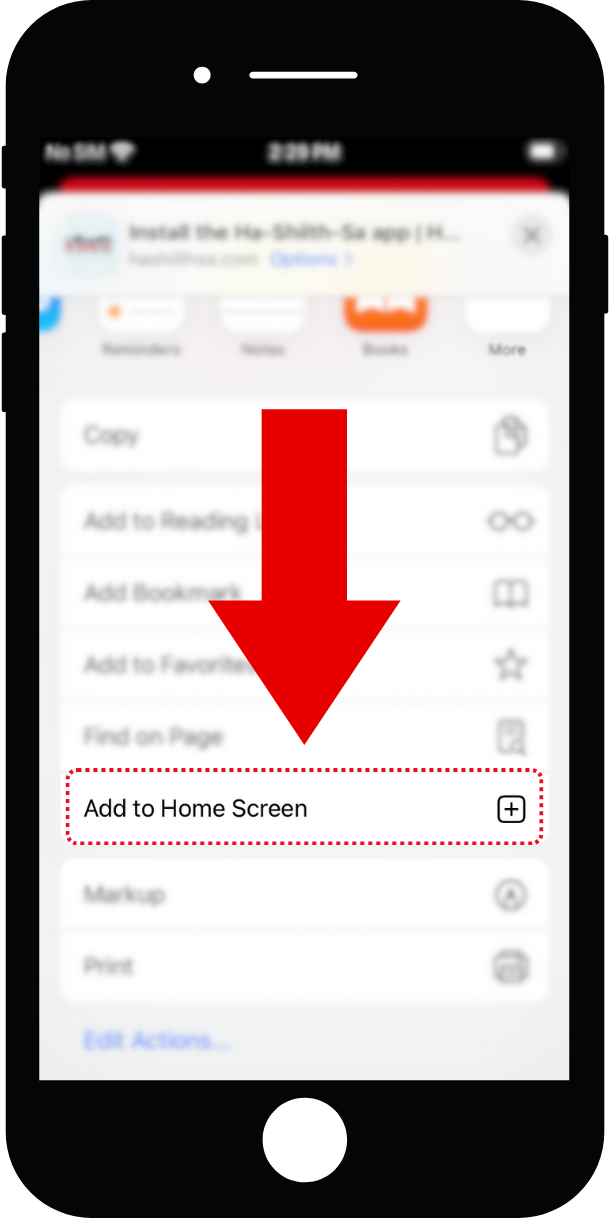 |
| 4 | Click "Add" | 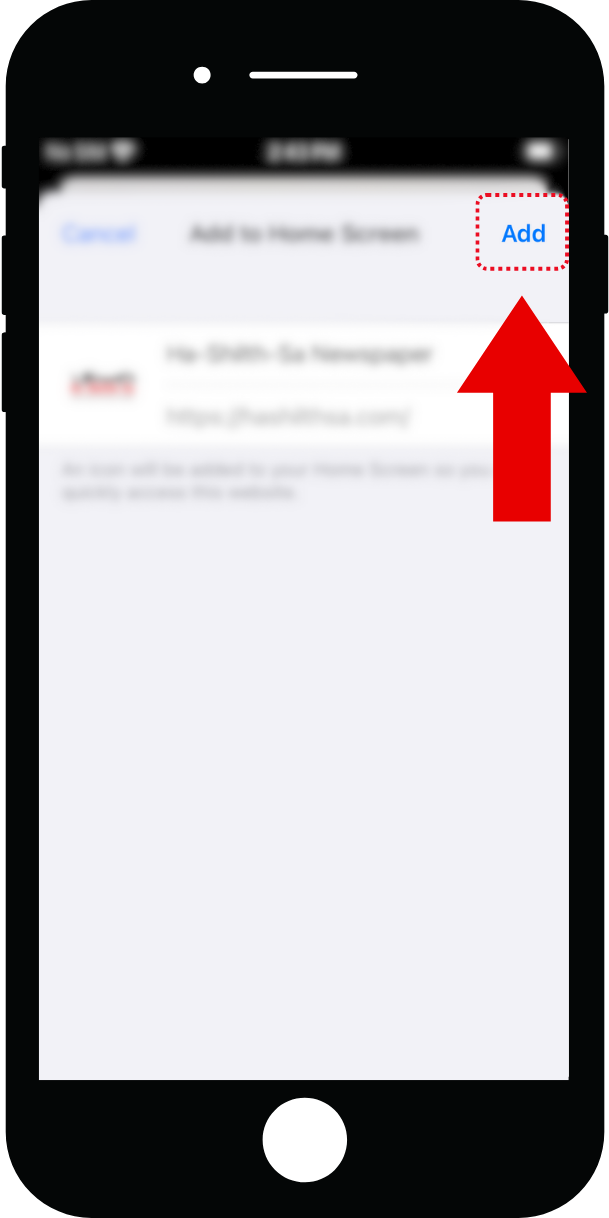 |
| ✔ |
Done! Open the app to read the latest First Nation's news |
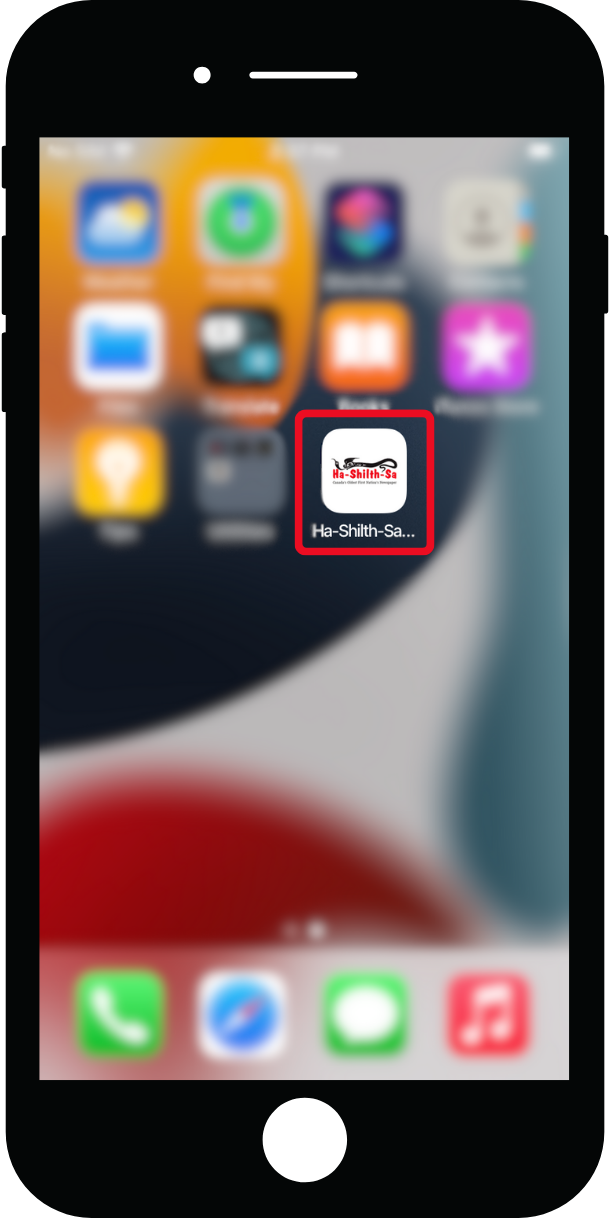 |
Install App on Android (using Chrome)
| 1 | Go to hashilthsa.com/app on your phone |  |
| 2 | Click the 3 dots " |
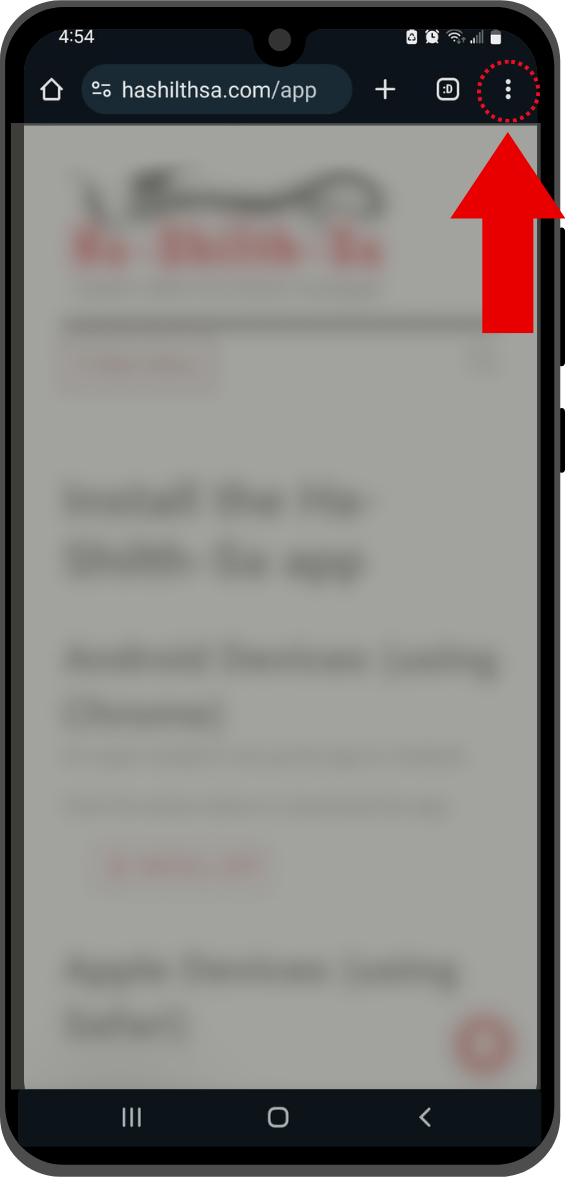 |
| 3 | Scroll down and click " (or "Add to Home screen") |
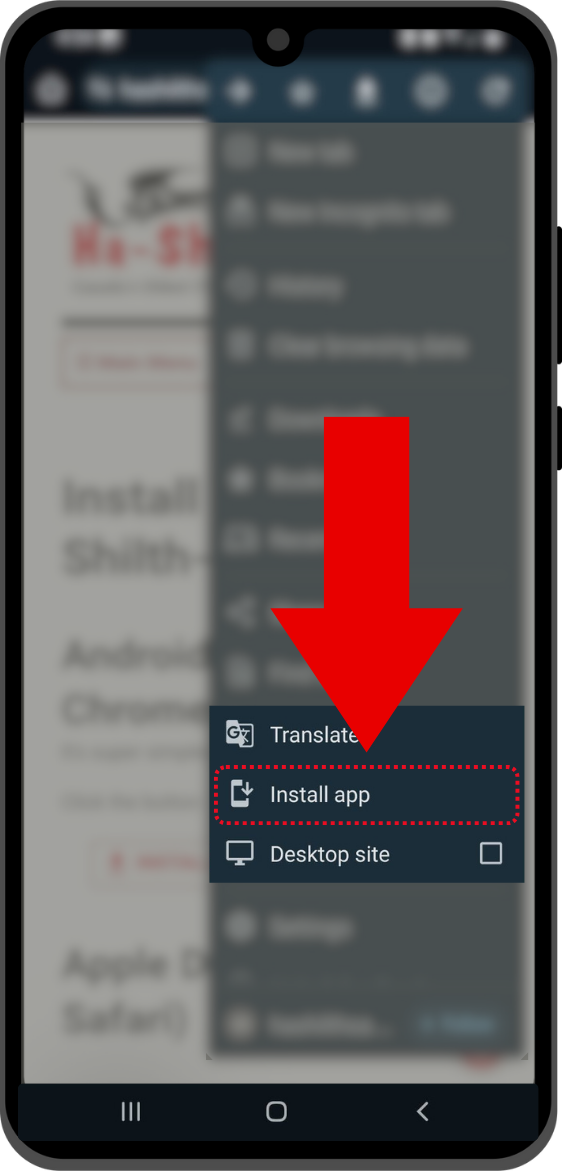 |
| 4 | Click "Install" | 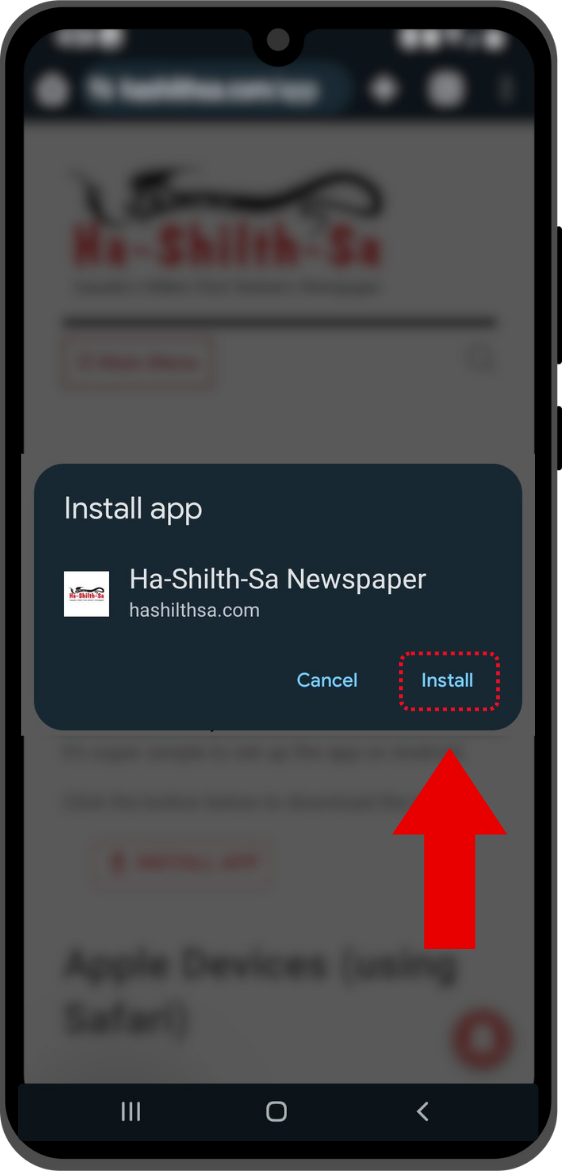 |
| ✔ |
Done! Open the app to read the latest First Nation's news |
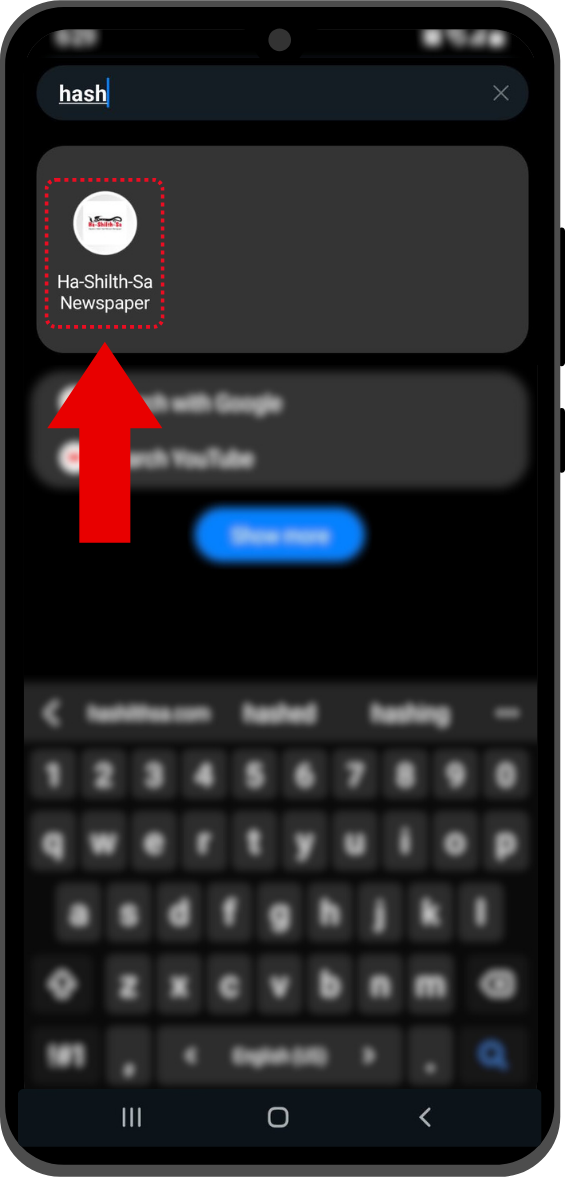 |
Subscribe to Notifications:
To enable notifications without downloading the app, please open this page using Google Chrome and you will see a "Subscribe" button instead of this text.
